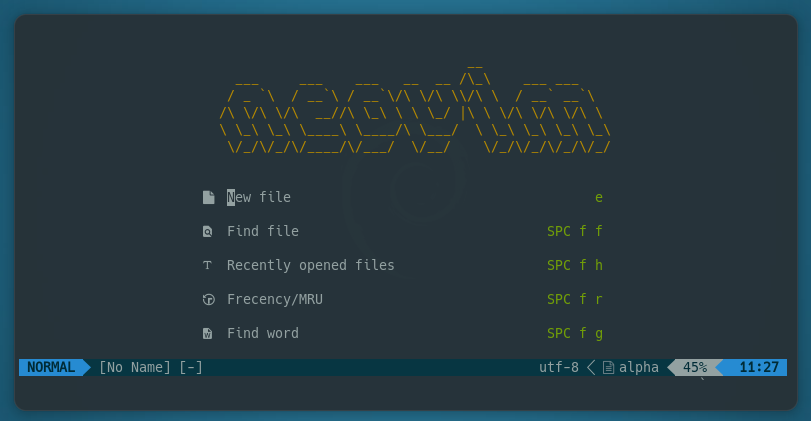
Konfigurasi ini kebanyakan saya mengambil contoh dari artikel yang di tulis oleh Takuya Matsuyama. Bisa sobat cek langsung disini.
Hanya ada beberapa perubahan dan penambahan plugin oleh saya sendiri. Jadi konfigurasi neovim milik saya ini, tidak sepenuhnya dari ide saya pribadi. Terima kasih buat mas Takuya Matsuyama yang sudah membuat artikel tentang setup neovim, dimana saya sangat terbantu dengan tulisan tersebut.
Apa saja yang dibutuhkan?
- Neovim install.
- Black Box (terminal linux) install.
- Packer.nvim (plugin manager untuk neovim) install
- Beberapa plugin lainnya
- Install prettierd
$ npm install -g @fsouza/prettierd - Install
lua-language-server. Jika menggunakan Linux bisa menginstallnya menggunakanbrew install lua-language-server
Struktur direktori
Adapun struktur direktori yang saya gunakan adalah seperti berikut :
📂 ~/.config/nvim
├── 📁 after
│ └── 📁 plugin
├── 📂 lua
│ └── 🌑 base.lua
├── 📁 plugin
└── 🇻 init.lua
Basic konfigurasi
Buat file base.lua di .config/nvim/lua/base.lua.
vim.cmd('autocmd!')
vim.scriptencoding = 'utf-8'
vim.opt.encoding = 'utf-8'
vim.opt.fileencoding = 'utf-8'
vim.opt.termguicolors = true
vim.wo.number = true
vim.opt.title = true
vim.opt.autoindent = true
vim.opt.hlsearch = true
vim.opt.backup = false
vim.opt.showcmd = true
vim.opt.cmdheight = 1
vim.opt.laststatus = 2
vim.opt.expandtab = true
vim.opt.scrolloff = 10
vim.opt.shell = 'zsh'
vim.opt.backupskip = 'tmp/*,/private/tmp/*'
vim.opt.inccommand = 'split'
vim.opt.ignorecase = true
vim.opt.smarttab = true
vim.opt.breakindent = true
vim.opt.shiftwidth = 2
vim.opt.tabstop = 2
vim.opt.ai = true -- Auto indent
vim.opt.si = true -- Smart indent
vim.opt.wrap = false -- No wrap lines
vim.opt.backspace = 'start,eol,indent'
vim.opt.path:append { '**' } -- Finding files - seacrh down in subfolders
vim.opt.wildignore:append { '*/node_modules/*' }
-- Turn of paste mode when leaving insert
vim.api.nvim_create_autocmd("InsertLeave", {
pattern = '*',
command = "set nopaste"
})
-- Add asteris in block comments
vim.opt.formatoptions:append { 'r' }
Buat file highlights.lua (untuk cursor line) di .config/nvim/lua/highlights.lua.
vim.opt.cursorline = true
vim.opt.termguicolors = true
vim.opt.winblend = 0
vim.opt.wildoptions = 'pum'
vim.opt.pumblend = 5
vim.opt.background = 'dark'
Buat file maps.lua di .config/nvim/lua/maps.lua.
local keymap = vim.keymap
-- Do not yank with x
keymap.set('n', 'x', '"_x')
-- Increment/Decrement
keymap.set('n', '+', '<C-a>')
keymap.set('n', '-', '<C-x>')
-- Delete a word backwards
keymap.set('n','dw', 'vb"_d')
-- Select all
keymap.set('n', '<C-a>', 'gg<S-v>G')
-- New tab
keymap.set('n', 'te', ':tabedit<Return>', { silent = true })
-- Split window
keymap.set('n', 'ss', ':split<Return><C-w>w', { silent = true })
keymap.set('n', 'sv', ':vsplit<Return><C-w>w', { silent = true })
-- Move window
keymap.set('n', '<Space>', '<C-w>w')
keymap.set('', 's<left>', '<C-w>h')
keymap.set('', 's<up>', '<C-w>k')
keymap.set('', 's<down>', '<C-w>j')
keymap.set('', 's<right>', '<C-w>l')
keymap.set('', 'sh', '<C-w>h')
keymap.set('', 'sk', '<C-w>k')
keymap.set('', 'sj', '<C-w>j')
keymap.set('', 'sl', '<C-w>l')
-- Resize window
keymap.set('n', '<C-w><left>', '<C-w><')
keymap.set('n', '<C-w><right>', '<C-w>>')
keymap.set('n', '<C-w><up>', '<C-w>+')
keymap.set('n', '<C-w><down>', '<C-w>-')
Kemudian buat file init.lua di .config/nvim/init.lua untuk me-load pengaturan yang sudah dibuat (diatas) agar dapat bekerja di neovim.
require('base')
require('maps')
require('highlights')
require('plugins')
Install packer.nvim (plugin manager)
Unix, Linux instalation
git clone --depth 1 https://github.com/wbthomason/packer.nvim\
~/.local/share/nvim/site/pack/packer/start/packer.nvim
Lalu buat file plugins.lua di .config/nvim/lua/plugins.lua.
local status, packer = pcall(require, 'packer')
if (not status) then return end
vim.cmd [[packadd packer.nvim]]
return require('packer').startup(function(use)
-- Packer can manage itself
use 'wbthomason/packer.nvim'
-- Plugin lainnya di install disini
end)
:PackerInstall atau :PackerSync untuk menginstall packer di neovim.
Install tema (onedark.nvim)
Tema yang saya gunakan untuk neovim saya adalah onedark.nvim. Sobat bisa menggunakan tema yang lain sesuai selera sobat.
use 'navarasu/onedark.nvim'
Lalu buat file onedark.rc.lua di .config/nvim/after/plugin/onedark.rc.lua.
local status, onedark = pcall(require, 'onedark')
if (not status) then return end
require('onedark').setup {
style = 'cool', -- Choose one 'dark', 'darker', 'cool', 'deep', 'warm', 'warmer' and 'light'
transparent = true,
term_colors = true,
ending_tildes = false, -- Show the end-of-buffer tildes.
cmp_itemkind_reverse = false, -- reverse item kind highlight in cmp menu
code_style = {
comments = 'italic',
keywords = 'none',
functions = 'none',
strings = 'none',
variables = 'none'
},
-- Plugins Config
diagnostics = {
darker = true,
undercurl = true,
background = true,
},
}
-- Enable theme
require('onedark').load()
Install lualine (status line)
Lualine.nvim mirip seperti vim airline di vim. install lualine.nvim dengan packer.
use 'nvim-lualine/lualine.nvim'
Install juga nvim-web-devicons untuk icons.
use 'nvim-tree/nvim-web-devicons'
Buat file konfigurasi untuk lualine dan nvim-web-devicons di .config/nvim/after/plugin
lualine.rc.lua :
local status, lualine = pcall(require, 'lualine')
if (not status) then return end
require('lualine').setup {
options = {
icons_enabled = true,
theme = 'solarized_dark',
component_separators = { left = '', right = ''},
section_separators = { left = '', right = ''},
disabled_filetypes = {
statusline = {},
winbar = {},
},
ignore_focus = {},
always_divide_middle = true,
globalstatus = false,
refresh = {
statusline = 1000,
tabline = 1000,
winbar = 1000,
}
},
sections = {
lualine_a = {'mode'},
lualine_b = {'branch', 'diff', 'diagnostics'},
lualine_c = {'filename'},
lualine_x = {
{
'diagnostics',
sources = { 'nvim_diagnostic' },
symbols = {error = 'E', warn = 'W', info = 'I', hint = 'H'},
},
'encoding', 'fileformat', 'filetype'
},
lualine_y = {'progress'},
lualine_z = {'location'}
},
inactive_sections = {
lualine_a = {},
lualine_b = {},
lualine_c = {'filename'},
lualine_x = {'location'},
lualine_y = {},
lualine_z = {}
},
tabline = {},
winbar = {},
inactive_winbar = {},
extensions = {}
}
nvim-web-devicons.rc.lua :
local status, icons = pcall(require, 'nvim-web-devicons')
if (not status) then return end
icons.setup {
override = {},
default = true
}
Install lspconfig
Install nvim-lspconfig:
use 'neovim/nvim-lspconfig'
Buat file lspconfig.rc.lua di .config/nvim/plugins/lspconfig.rc.lua :
local status, nvim_lsp = pcall(require, 'lspconfig')
if (not status) then return end
local protocol = require('vim.lsp.protocol')
local on_attach = function(client, bufnr)
-- Format on save
if client.server_capabilities.documentFormattingProvider then
vim.api.nvim_command [[augroup Format]]
vim.api.nvim_command [[autocmd! * <buffer>]]
vim.api.nvim_command [[autocmd BufWritePre <buffer> lua vim.lsp.buf.format()]]
vim.api.nvim_command [[augroup END]]
end
end
-- TypeScript & JavaScript configuration
nvim_lsp.tsserver.setup {
on_attach = on_attach,
cmd = { "typescript-language-server", "--stdio" },
filetypes = { "javascript", "javascriptreact", "javascript.jsx", "typescript", "typescriptreact", "typescript.tsx" }
}
-- Lua configuration
nvim_lsp.lua_ls.setup {
on_attach = on_attach,
settings = {
Lua = {
diagnostics = {
-- Get the language server to recognize the 'vim' global
globals = { 'vim'}
},
workspace = {
-- Make the server aware of Neovim runtime files
library = vim.api.nvim_get_runtime_file("", true),
checkThirdParty = false
}
}
}
}
Install lspkind & cmp
use 'onsails/lspkind-nvim' -- vscode-like pictograms
use 'hrsh7th/cmp-buffer' -- nvim-cmp source for buffer words
use 'hrsh7th/cmp-nvim-lsp' -- nvim-cmp source for neovim's built-in LSP
use 'hrsh7th/nvim-cmp' -- Completion
Buat file lspkind.rc.lua dan cmp.rc.lua di .config/nvim/after/plugin/.
lspkind.rc.lua
require('lspkind').init({
-- DEPRECATED (use mode instead): enables text annotations
--
-- default: true
-- with_text = true,
-- defines how annotations are shown
-- default: symbol
-- options: 'text', 'text_symbol', 'symbol_text', 'symbol'
mode = 'symbol_text',
-- default symbol map
-- can be either 'default' (requires nerd-fonts font) or
-- 'codicons' for codicon preset (requires vscode-codicons font)
--
-- default: 'default'
preset = 'codicons',
-- override preset symbols
--
-- default: {}
symbol_map = {
Text = "",
Method = "",
Function = "",
Constructor = "",
Field = "ﰠ",
Variable = "",
Class = "ﴯ",
Interface = "",
Module = "",
Property = "ﰠ",
Unit = "塞",
Value = "",
Enum = "",
Keyword = "",
Snippet = "",
Color = "",
File = "",
Reference = "",
Folder = "",
EnumMember = "",
Constant = "",
Struct = "פּ",
Event = "",
Operator = "",
TypeParameter = ""
},
})
cmp.rc.lua
local status, cmp = pcall(require, 'cmp')
if (not status) then return end
local lspkind = require 'lspkind'
cmp.setup ({
snippet = {
expand = function(args)
require('luasnip').lsp_expand(args.body)
end,
},
mapping = cmp.mapping.preset.insert({
['<C-d>'] = cmp.mapping.scroll_docs(-4),
['<C-f>'] = cmp.mapping.scroll_docs(4),
['<C-Space>'] = cmp.mapping.complete(),
['<C-e>'] = cmp.mapping.close(),
['<CR>'] = cmp.mapping.confirm({
behavior = cmp.ConfirmBehavior.Replace,
select = true
}),
}),
sources = cmp.config.sources({
{ name = 'nvim_lsp' },
{ name = 'buffer' },
}),
formatting = {
format = lspkind.cmp_format({ with_text = false, maxwidth = 50 })
}
})
vim.cmd [[
set completeopt=menuone,noinsert,noselect
highlight! default link CmpItemKind CmpItemMenuDefault
]]
Kemudian install luasnip agar konfigurasi diatas dapat berjalan dengan normal.
use 'L3MON4D3/LuaSnip'
Install ts-autotag & autopairs
use 'windwp/nvim-ts-autotag'
use 'windwp/nvim-autopairs'
Buat file di .config/nvim/after/plugin/ dengan nama ts-autotag.rc.lua dan autopairs.rc.lua.
ts-autotag.rc.lua
local status, autotag = pcall(require, 'nvim-ts-autotag')
if (not status) then return end
autotag.setup({})
autopairs.rc.lua
local status, autopairs = pcall(require, 'nvim-autopairs')
if (not status) then return end
autopairs.setup({
disable_filetype = { 'TelescopePrompt', 'vim' },
})
Install treesitter
use {
'nvim-treesitter/nvim-treesitter',
run = ':TSUpdate'
}
Buat file treesitter.rc.lua di .config/nvim/after/plugin/.
local status, ts = pcall(require, 'nvim-treesitter.configs')
if (not status) then return end
ts.setup {
highlight = {
enable = true,
disable = {},
},
indent = {
enable = true,
disable = {},
},
ensure_installed = {
'tsx',
'toml',
'fish',
'php',
'json',
'yaml',
'swift',
'css',
'html',
'lua'
},
autotag = {
enable = true,
},
}
local parser_config = require "nvim-treesitter.parsers".get_parser_configs()
parser_config.tsx.filetype_to_parsername = { "javascript", "typescript.tsx" }
Install telescope (fuzzy finder)
use 'nvim-lua/plenary.nvim'
use 'nvim-telescope/telescope.nvim'
use 'nvim-telescope/telescope-file-browser.nvim'
Buat file telescope.rc.lua di .config/nvim/after/plugin/.
local status, telescope = pcall(require, 'telescope')
if (not status) then return end
local actions = require('telescope.actions')
function telescope_buffer_dir()
return vim.fn.expand('%:p:h')
end
local fb_actions = require 'telescope'.extensions.file_browser.actions
telescope.setup {
defaults = {
mappings = {
n = {
['q'] = actions.close
}
}
},
extensions = {
file_browser = {
theme = 'dropdown',
-- disables netrw add use telescope-file-browser in its place
hijack_netrw = true,
mappings = {
-- your custome insert mode mappings
['i'] = {
['<C-w>'] = function() vim.cmd('normal vbd') end,
},
['n'] = {
['N'] = fb_actions.create,
['h'] = fb_actions.goto_parent_dir,
['/'] = function()
vim.cmd('startinsert')
end
}
}
}
}
}
telescope.load_extension('file_browser')
local opts = { noremap = true, silent = true }
vim.keymap.set('n', ';f', '<cmd>lua require("telescope.builtin").find_files({ no_ignore = false, hidden = true })<cr>',
opts)
vim.keymap.set('n', ';r', '<cmd>lua require("telescope.builtin").live_grep()<cr>',
opts)
vim.keymap.set('n', '\\\\', '<cmd>lua require("telescope.builtin").buffers()<cr>',
opts)
vim.keymap.set('n', ';t', '<cmd>lua require("telescope.builtin").help_tags()<cr>',
opts)
vim.keymap.set('n', ';;', '<cmd>lua require("telescope.builtin").resume()<cr>',
opts)
vim.keymap.set('n', ';e', '<cmd>lua require("telescope.builtin").diagnostics()<cr>',
opts)
vim.keymap.set('n', 'sf', '<cmd>lua require("telescope").extensions.file_browser.file_browser({ path = "%:p:h", cwd = telescope_buffer_dir(), respect_git_ignore = false, hidden = true, grouped = true, previewer = false, initial_mode = "normal", layout_config = { height = 40 } } )<cr>',
opts)
Install bufferline (tab)
use 'akinsho/bufferline.nvim'
Buat file bufferline.rc.lua di .config/nvim/after/plugin/.
local status, bufferline = pcall(require, 'bufferline')
if (not status) then return end
require('bufferline').setup ({
options = {
mode = 'tabs',
separator_style = 'slant',
always_show_bufferline = false,
show_buffer_close_icons = true,
show_close_icon = true,
color_icons = true
},
highlights = {
separator_selected = {
fg = '#525252',
},
separator_visible = {
fg = '#073642',
},
separator = {
fg = '#525252',
},
background = {
fg = '#657b83',
},
buffer_selected = {
fg = '#fdf6e3',
bold = true,
underline = false,
},
fill = {
bg = '#1d2d50',
--bg = '#073643',
},
},
})
vim.keymap.set('n', '<Tab>', '<Cmd>BufferLineCycleNext<CR>', {})
vim.keymap.set('n', '<S-Tab>', '<Cmd>BufferLineCyclePrev<CR>', {})
Install nvim-colorizer
use 'norcalli/nvim-colorizer.lua'
Buat file colorizer.rc.lua di .config/nvim/after/plugin/.
local status, colorizer = pcall(require, 'colorizer')
if (not status) then return end
colorizer.setup {
'*';
}
Install lspsaga
use 'glepnir/lspsaga.nvim'
Buat file lspsaga.rc.lua di .config/nvim/plugins/lspsaga.rc.lua.
local status, lspsaga = pcall(require, 'lspsaga')
if (not status) then return end
--require('lspsaga').setup({})
lspsaga.setup {
server_filetype_map = {
typescript = 'typescript'
}
}
local opts = { noremap = true, silent = true }
vim.keymap.set('n', '<C-j>', '<Cmd>Lspsaga diagnostic_jump_netx<CR>', opts)
vim.keymap.set('n', 'K', '<Cmd>Lspsaga hover_doc<CR>', opts)
vim.keymap.set('n', 'gd', '<Cmd>Lspsaga lsp_finder<CR>', opts)
vim.keymap.set('i', '<C-k>', '<Cmd>Lspsaga signature_help<CR>', opts)
vim.keymap.set('n', 'gp', '<Cmd>Lspsaga preview_definition<CR>', opts)
vim.keymap.set('n', 'gr', '<Cmd>Lspsaga rename<CR>', opts)
Install prettier & null-ls
Pertama install prettierd terlebih dahulu menggunakan npm ataupun homebrew.
npm install -g @fsouza/prettierd
Kemudian install prettier dan null-ls dengan packer.
use 'jose-elias-alvarez/null-ls.nvim'
use 'MunifTanjim/prettier.nvim'
Buat file null-ls.rc.lua dan prettier.rc.lua.
null-ls.rc.lua :
local status, null_ls = pcall(require, 'null_ls')
if (not status) then return end
null_ls.setup({
on_attach = function(client, bufnr)
if client.server_capabilities.documentFormattingProvider then
vim.api.nvim_command [[augroup Format]]
vim.api.nvim_command [[autocmd! * <buffer>]]
vim.api.nvim_command [[autocmd BufWritePre <buffer> lua vim.lsp.buf.format()]]
vim.api.nvim_command [[augroup END]]
end
end,
sources = {
null_ls.builtins.diagnostics.eslint_d.with({
diagnostics_format = '[eslint] #{m}\n(#{c})'
}),
null_ls.builtins.diagnostics.fish
}
})
prettier.rc.lua :
local status, prettier = pcall(require, 'prettier')
if (not status) then return end
prettier.setup {
bin = 'prettierd',
filetypes = {
'html',
'css',
'javascript',
'javascriptreact',
'typescript',
'typescriptreact',
'json',
'scss',
'less'
}
}
Install gitsigns
use 'lewis6991/gitsigns.nvim'
Buat file gitsigns.rc.lua di .config/nvim/after/plugin/gitsigns.rc.lua.
local status, gitsigns = pcall(require, 'gitsigns')
if (not status) then return end
require('gitsigns').setup{
signs = {
add = { text = '│' },
change = { text = '│' },
delete = { text = '_' },
topdelete = { text = '‾' },
changedelete = { text = '~' },
untracked = { text = '┆' },
},
}
Install git
use 'dinhhuy258/git.nvim'
Buat file git.rc.lua di .config/nvim/after/plugin/git.rc.lua.
local status, git = pcall(require, 'git')
if (not status) then return end
git.setup({
keymaps = {
-- Open blame window
blame = '<Leader>gb',
-- Open file/folder in git repository
browse = '<Leader>go',
}
})
Install mason (portable package manager)
use 'williamboman/mason.nvim'
use 'williamboman/mason-lspconfig.nvim'
Buat file mason.rc.lua di .config/nvim/after/plugin/mason.rc.lua.
local status, mason = pcall(require, 'mason')
if (not status) then return end
local status2, lspconfig = pcall(require, 'mason-lspconfig')
if (not status) then return end
mason.setup({
})
lspconfig.setup {
ensure_installed = { 'tailwindcss' },
}
Yaps.. sampai disini, semua plugin untuk kebutuhan web development sudah terinstall semua.
Berikut ini adalah beberapa plugin tambahan yang saya tambah agar semakin lengkap.
Neotree
use {
'nvim-neo-tree/neo-tree.nvim',
branch = 'v2.x',
requires = {
'MunifTanjim/nui.nvim',
}
}
Buat file neo-tree.rc.lua di .config/nvim/after/plugin/neo-tree.rc.lua.
local status, neotree = pcall(require, 'neo-tree')
if (not status) then return end
require('neo-tree').setup({
default_component_configs = {
container = {
enable_character_fade = true
},
indent = {
indent_size = 2,
padding = 1, --extra padding on left hand side
-- indent guides
with_markers = true,
indent_marker = '│',
last_indent_marker = '└',
highlight = 'NeoTreeIndentMarker',
-- expander config, needed for nesting file
with_expanders = 1,
expander_collapsed = "",
expander_expanded = "",
expander_highlight = "NeoTreeExpander",
},
icon = {
folder_closed = "",
folder_open = "",
folder_empty = "ﰊ",
default = "*",
highlight = "NeoTreeFileIcon"
},
modified = {
symbol = "[+]",
highlight = "NeoTreeModified",
},
name = {
trailing_slash = false,
use_git_status_colors = true,
highlight = "NeoTreeFileName",
},
git_status = {
symbols = {
-- Change type
added = '✚',
modified = '',
deleted = '✖',
renamed = '',
-- Status type
untracked = '',
ignored = '',
unstaged = '',
staged = '',
conflict = '',
}
},
},
window = {
position = 'left',
width = 25,
mapping_options = {
noremap = true,
nowait = true,
},
mappings = {
["<space>"] = {
"toggle_node",
nowait = false,
},
["<2-LeftMouse>"] = "open",
["<cr>"] = "open",
["<esc>"] = "revert_preview",
["P"] = { "toggle_preview", config = { use_float = true } },
["l"] = "focus_preview",
["S"] = "open_split",
["s"] = "open_vsplit",
["t"] = "open_tabnew",
["w"] = "open_with_window_picker",
["C"] = "close_node",
["z"] = "close_all_nodes",
["a"] = {
"add",
config = {
show_path = "none"
}
},
["A"] = "add_directory",
["d"] = "delete",
["r"] = "rename",
["y"] = "copy_to_clipboard",
["x"] = "cut_to_clipboard",
["p"] = "paste_from_clipboard",
["c"] = "copy",
}
},
nesting_rules = {},
filesystem = {
visible = false,
hide_dotfiles = true,
hide_gitignored = true,
hide_hidden = true,
hide_by_name = {
--"node_modules"
},
hide_by_pattern = {
--"*.meta",
--"*src/*/tsconfig.json",
},
always_show = {
--".gitignored",
},
never_show = {
--".DS_Store",
--"thumbs.db",
},
never_show_by_pattern = {
--".null_ls_*",
},
},
follow_current_file = false,
group_empty_dirs = false,
hijack_netrw_behavior = "open_default", -- "open_current", "disabled",
use_libuv_file_watcher = false,
buffers = {
follow_current_file = true,
group_empty_dirs = true,
show_unloaded = true,
window = {
mappings = {
["bd"] = "buffer_delete",
["<bs>"] = "navigate_up",
["."] = "set_root",
}
},
},
git_status = {
window = {
position = "float",
mappings = {
["A"] = "git_add_all",
["gu"] = "git_unstage_file",
["ga"] = "git_add_file",
["gr"] = "git_revert_file",
["gc"] = "git_commit",
["gp"] = "git_push",
["gg"] = "git_commit_and_push",
}
}
}
})
vim.cmd([[noremap \ :Neotree reveal<cr>]])
Comment nvim
use {
'numToStr/Comment.nvim',
config = function()
require('Comment').setup()
end
}
Buat file comment.rc.lua di .config/nvim/after/plugin/comment.rc.lua.
local status, Comment = pcall(require, 'Comment')
if (not status) then return end
require('Comment').setup({
--Add a space b/w comment and the line
padding = true,
--Whether the cursor should stay at its position
sticky = true,
--Lines to be ignored while (un)comment
ignore = nil,
--LHS of toggle mappings in Normal mode
toggler = {
--Line-comment toggle keymap
line = 'gcc',
--Block-comment toggle keymap
block = 'gbc',
},
opleader = {
--Line-comment keymap
line = 'gc',
--Block-comment keymap
block = 'gb',
},
--LHS of extra mappings
extra = {
--Add comment on the line above
above = 'gcO',
--Add comment on the line bellow
below = 'gco',
--Add comment at the end of line
eol = 'gcA',
},
--Enable keybindings
--Note: if given 'false' then the plugin won't create any mappings
mappings = {
--Operator-pending mapping; 'gcc' 'gbc' 'gc[count]{motion}' 'gb[count]{motion}'
basic = true,
--Extra mapping; 'gco', 'gcO', 'gcA'
extra = true,
},
--Function to call before (un)comment
pre_hook = nil,
--Function to call after (un)comment
post_hook = nil,
})
Markdown preview
use {
"iamcco/markdown-preview.nvim",
run = function()
vim.fn["mkdp#util#install"]()
end,
ft = "markdown",
cmd = { "MarkdownPreview" },
requires = { "zhaozg/vim-diagram", "aklt/plantuml-syntax" },
}
Buat file preview.rc.lua di .config/nvim/after/plugin/preview.rc.lua.
local status, preview = pcall(require, 'markdown-preview.nvim')
if (not status) then return end
require('preview').setup {
mkdp_auto_start = 0
}
Itulah beberapa plugin dengan konfigurasinya yang saya gunakan di neovim saya untuk belajar web dev.
Untuk source code nya bisa sobat cek langsung di github saya neovim-setup. Terima kasih, semoga bermanfaat ya sob :) .